- Help Center
- Eaglesoft Best Practices
-
Getting Started
-
Users and Login Information
-
Templates and Messages
-
Schedule and Online Appointment Booking
-
Patient Information
-
Online Forms
-
Reputation
-
Practice IQ
-
Revenue IQ
-
Tasks
-
Phone IQ
-
Marketing IQ
-
Patient Flow
-
Payments
-
PBN Settings
-
Enterprise Pages
-
Eaglesoft Best Practices
-
Open Dental Best Practices
-
Dentrix Best Practices
-
Product Releases
-
Known and Resolved Issues
-
Additional fees and overages
-
PBN Apps
-
Insurance Verification
-
FAQ's
-
Patient Portal
Eaglesoft hides certain adjustments
Sometimes you may find Adjustments in PBN reports that you cannot find in Eaglesoft. We have noticed that Eaglesoft, by default hides these adjustments which could be either a deleted or modified transaction in the patient's ledger.
To see these Adjustments - open the Patient Ledger - then click on Edit Filters - and select the Deletions and Modifications filter to see these adjustments.
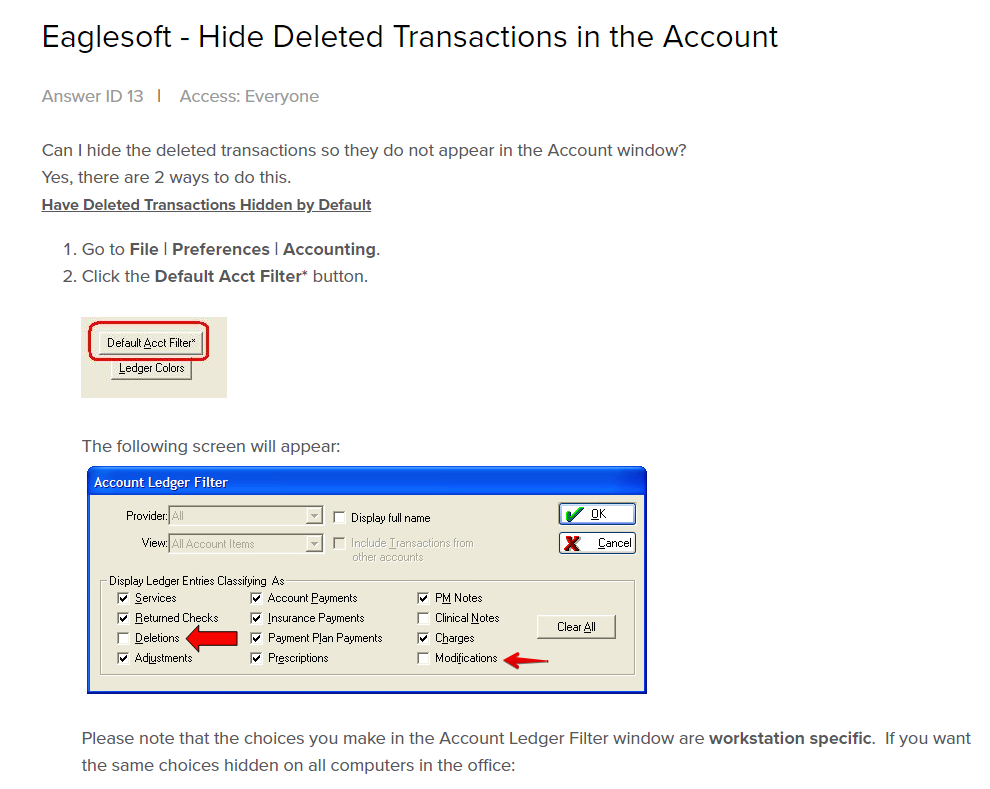
Click on the following link for more info -