- Help Center
- Eaglesoft Best Practices
-
Getting Started
-
Users and Login Information
-
Templates and Messages
-
Schedule and Online Appointment Booking
-
Patient Information
-
Online Forms
-
Reputation
-
Practice IQ
-
Revenue IQ
-
Tasks
-
Phone IQ
-
Marketing IQ
-
Patient Flow
-
Payments
-
PBN Settings
-
Enterprise Pages
-
Eaglesoft Best Practices
-
Open Dental Best Practices
-
Dentrix Best Practices
-
Product Releases
-
Known and Resolved Issues
-
Additional fees and overages
-
PBN Apps
-
Insurance Verification
-
FAQ's
-
Patient Portal
Eaglesoft and Multiple Treatment Plans
Multiple Treatment plans have to be categorized very distinctly to get accurate Proposed Treatment amounts.
In Eaglesoft, if multiple plans are created to treat the same problem, it is very crucial how they are managed to avoid the amount of duplicate codes being added to the Presented Treatment amount. If there is a primary or recommended plan, ensure only that particular plan is labeled as Proposed. The other plans should be labeled as Rejected after discussing all the choices with the patient. Otherwise, all of the individual plans will be included in the Presented Treatment KPI, plus Eaglesoft will even add up any duplicate codes if the procedure code is listed in all of the plans.
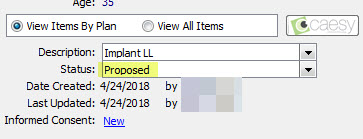
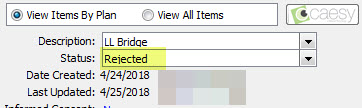
If there are multiple plans for the same patient with different procedure codes, mark them all as Proposed. All treatment will be included in the Presented Treatment dollar amount.