Troubleshooting steps for reconciling between Eaglesoft and Practice IQ.
If you are trying to reconcile with Eaglesoft, the reports must be set at Range of Dates, not End of Days or End of Month report filters.
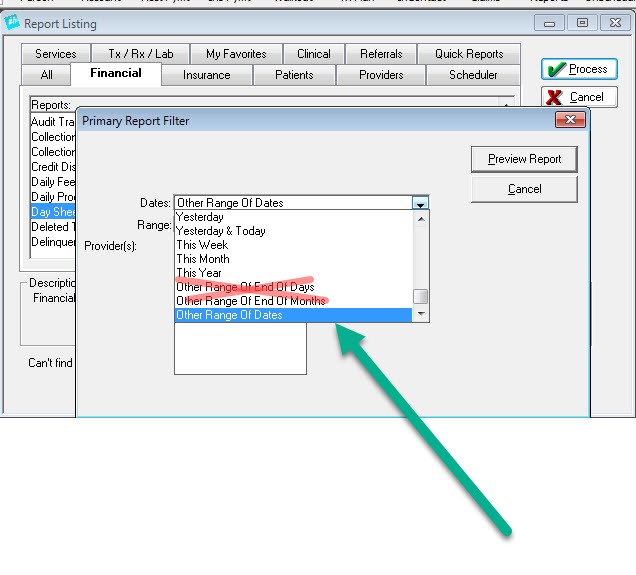
In every office, there is a need to make changes to the ledger after a transaction is completed. Dental offices are busy, and mistakes are made; providers aren't always attached correctly before the treatment is walked out, and there may be the need to change a charge to apply a courtesy. If used, some transaction methods in Eaglesoft can contribute to reports appearing slightly different than in PBN dashboards. Here are the most common transaction methods that can lead to differences in PBN dashboards:
-
Deleting the service entered into the ledger on a future date after entry.
-
Changing the fee of a service already completed on a future date.
-
Changing the provider of a service already completed on a future date.
These transactions will alter the numbers for a previous date range. If you make changes to these transactions in the past, run a report in Eaglesoft, and compare it to your Practice by Numbers dashboard, you will see the accurate changes in Eaglesoft. Still, Practice by Numbers will only reflect the original entries.
Running the report by "Range of Dates" involves all transactions, whether they have been a part of the End of Day process or not.
The best practice would be to utilize basic adjustments that function in the manner other software companies use, such as:
-
Insurance Adjustments
-
Miscellaneous Adjustments
-
Forgive Difference Adjustments
These adjustments will be detected in Practice by Numbers, and your reports will become more accurate to the date range you are viewing.
If there is still difficulty reconciling the source of the issue, the use of deletions and editing procedures on days after the original entry. To correct this action further, having a team meeting and deciding which of these situations are affecting your office and what protocols you will need to put in place to correct the actions and reconcile the differences would be beneficial. Below is information from Patterson Dental regarding recommended workflows for Eaglesoft and transactions.