- Help Center
- Practice IQ
- Doctors dashboard
-
Getting Started
-
Users and Login Information
-
Templates and Messages
-
Schedule and Online Appointment Booking
-
Patient Information
-
Online Forms
-
Reputation
-
Practice IQ
-
Revenue IQ
-
Tasks
-
Phone IQ
-
Marketing IQ
-
Patient Flow
-
Payments
-
PBN Settings
-
Enterprise Pages
-
Eaglesoft Best Practices
-
Open Dental Best Practices
-
Dentrix Best Practices
-
Product Releases
-
Known and Resolved Issues
-
Additional fees and overages
-
PBN Apps
-
Insurance Verification
-
FAQ's
-
Patient Portal
Doctors Page Top Row (Detailed View)
The Provider Productivity page has now been split into dedicated pages for Doctors and Hygienists.
Production
-
The Production panel will break down total production by provider or production details by provider.
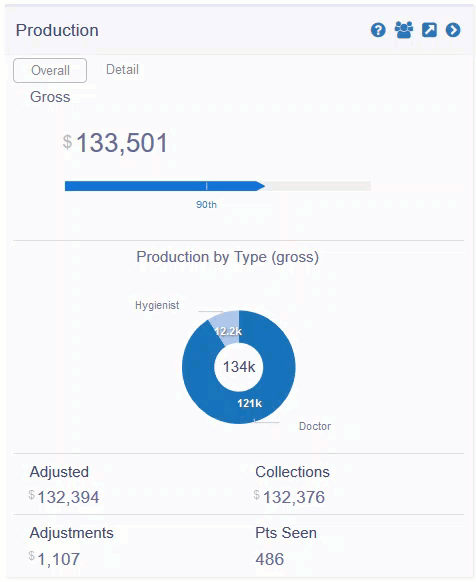
Average Adjusted Production/Hour
-
With this one panel, you can see the overall Doctor production/hour, day, and per patient. The panel will expand to see these numbers by provider, along with schedule utilization details and production per patient or new patient.
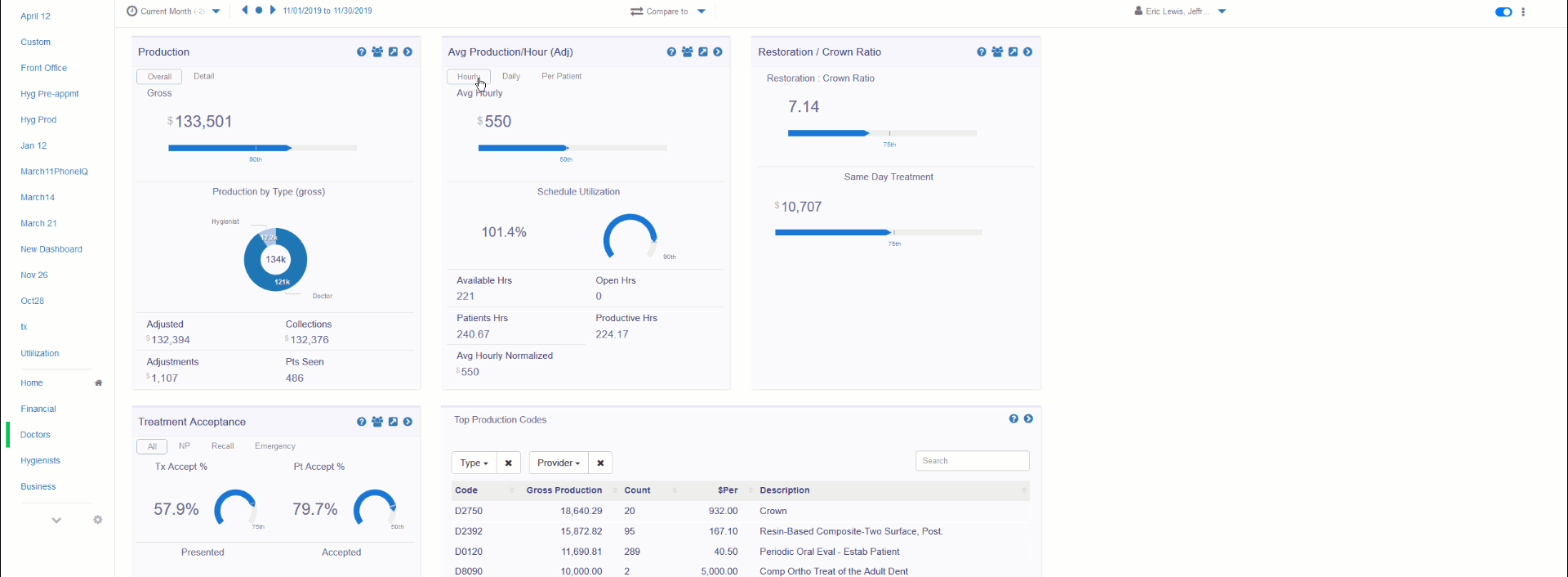
Restoration Crown Ratio
-
This new panel is dedicated to the number of fillings done per crown plus the number of treatments completed on the same day it is presented. Both numbers can be seen per provider.
