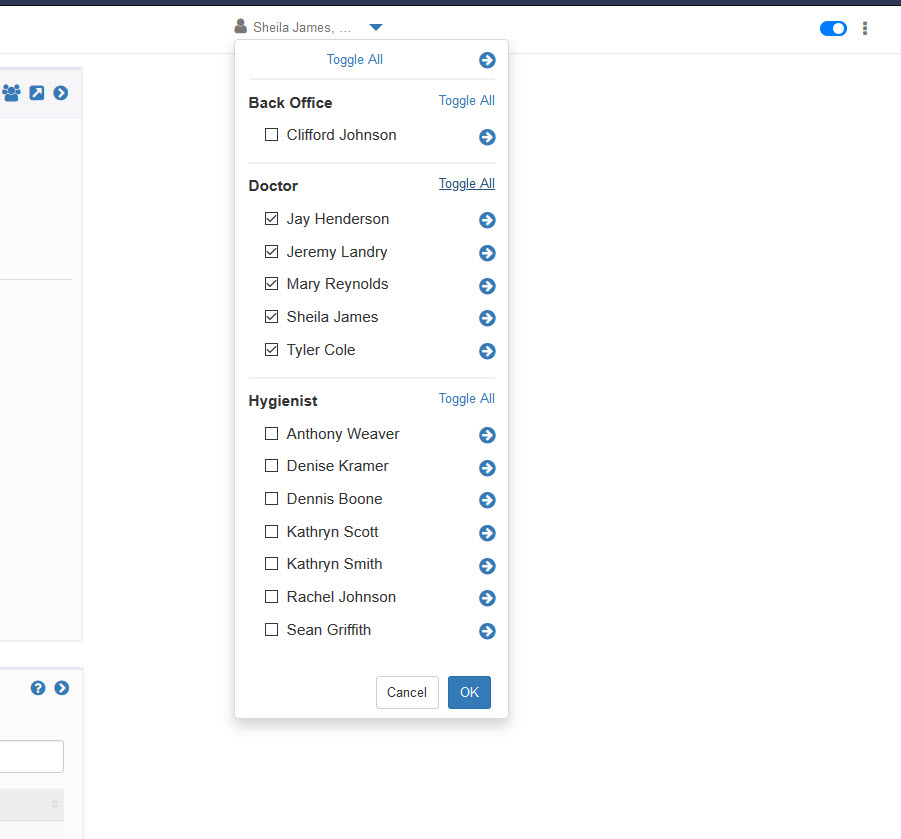- Help Center
- Practice IQ
- Doctors dashboard
-
Getting Started
-
Users and Login Information
-
Templates and Messages
-
Schedule and Online Appointment Booking
-
Patient Information
-
Online Forms
-
Reputation
-
Practice IQ
-
Revenue IQ
-
Tasks
-
Phone IQ
-
Marketing IQ
-
Patient Flow
-
Payments
-
PBN Settings
-
Enterprise Pages
-
Eaglesoft Best Practices
-
Open Dental Best Practices
-
Dentrix Best Practices
-
Product Releases
-
Known and Resolved Issues
-
Additional fees and overages
-
PBN Apps
-
Insurance Verification
-
FAQ's
-
Patient Portal
Doctors Page Middle Row (Detailed View)
Treatment Acceptance by Provider combined into one panel.
The new Treatment Acceptance by Provider panel has the data that had to be placed in four panels previously. The old Treatment Acceptance page is still present in the Advanced section. The panel will break the KPIs down by all exams or filter to the type of exam done when the treatment plan was created. All of these numbers can be seen separately by the provider. More information is given on same-day treatment than previously
To filter the whole panel down to one provider or a particular combination thereof, utilize the provider menu at the top of the page.