- Help Center
- Dentrix Best Practices
-
Getting Started
-
Users and Login Information
-
Templates and Messages
-
Schedule and Online Appointment Booking
-
Patient Information
-
Online Forms
-
Reputation
-
Practice IQ
-
Revenue IQ
-
Tasks
-
Phone IQ
-
Marketing IQ
-
Patient Flow
-
Payments
-
PBN Settings
-
Enterprise Pages
-
Eaglesoft Best Practices
-
Open Dental Best Practices
-
Dentrix Best Practices
-
Product Releases
-
Known and Resolved Issues
-
Additional fees and overages
-
PBN Apps
-
Insurance Verification
-
FAQ's
-
Patient Portal
Dentrix AR Reports vs Practice IQ AR reports
If you want the Dentrix Accounts Receivable numbers to match the KPIs displayed in Practice IQ, make sure when you run the report in Dentrix to leave the Calculate Aged Balance as of ... option unchecked and run your report by Procedure Date.
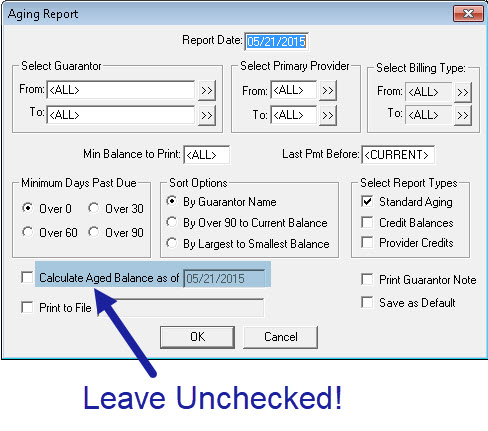
Leave it unchecked because the Practice IQ AR reports are based on the balances displayed at the Dentrix end-of-month processing. If you run this Dentrix report with that box selected and a different date, the results will be much different from those in the Practice IQ Dashboards.