- Help Center
- Dentrix Best Practices
-
Getting Started
-
Users and Login Information
-
Templates and Messages
-
Schedule and Online Appointment Booking
-
Patient Information
-
Online Forms
-
Reputation
-
Practice IQ
-
Revenue IQ
-
Tasks
-
Phone IQ
-
Marketing IQ
-
Patient Flow
-
Payments
-
PBN Settings
-
Enterprise Pages
-
Eaglesoft Best Practices
-
Open Dental Best Practices
-
Dentrix Best Practices
-
Product Releases
-
Known and Resolved Issues
-
Additional fees and overages
-
PBN Apps
-
Insurance Verification
-
FAQ's
-
Patient Portal
Dentrix and Recare Due Dates
Dentrix and Recare Due Dates Make sure they are updating in Dentrix.A big part of Revenue IQ is to search for Unscheduled Recall(Dentrix calls it Recare) patients. What PBN uses as the search criteria are the patients Due by date and whether they have an appointment scheduled containing service codes relating to Recall (BW's, exam, prophy).
In Dentrix, if their Recare type is not configured properly their Due Date does not get updated and they would not show up in the Recall searches.
An example would be if you're doing a search for who was due for Recall in July 2020. A patient could have been seen for Hygiene in January 2020 and would be due then in July but there Due Date in Dentrix still says 2019. What would happen is their name would not show up in the Revenue IQ search.
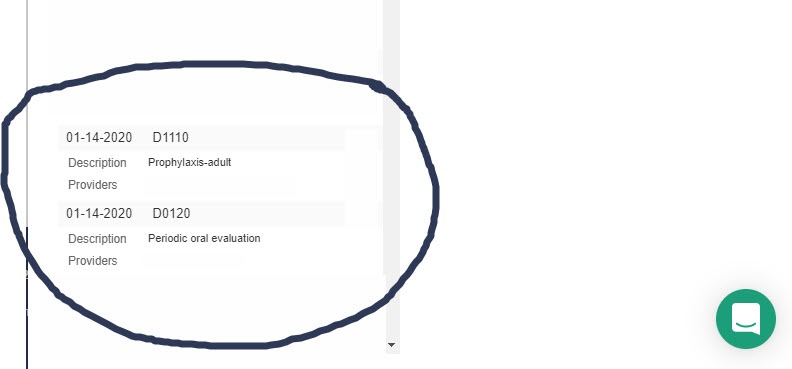
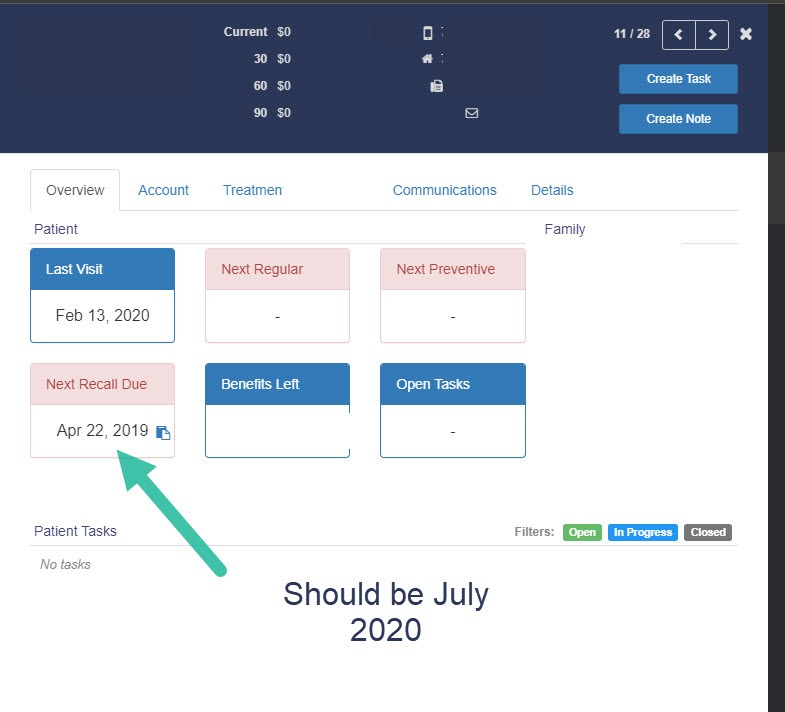
In order to prevent this occurrence make sure the correct Recare type that's suitable for that patient is entered in their file. Then when a Service Code that is a part of that Recare type is going to be completed Dentrix will process when their next Due Date would be.
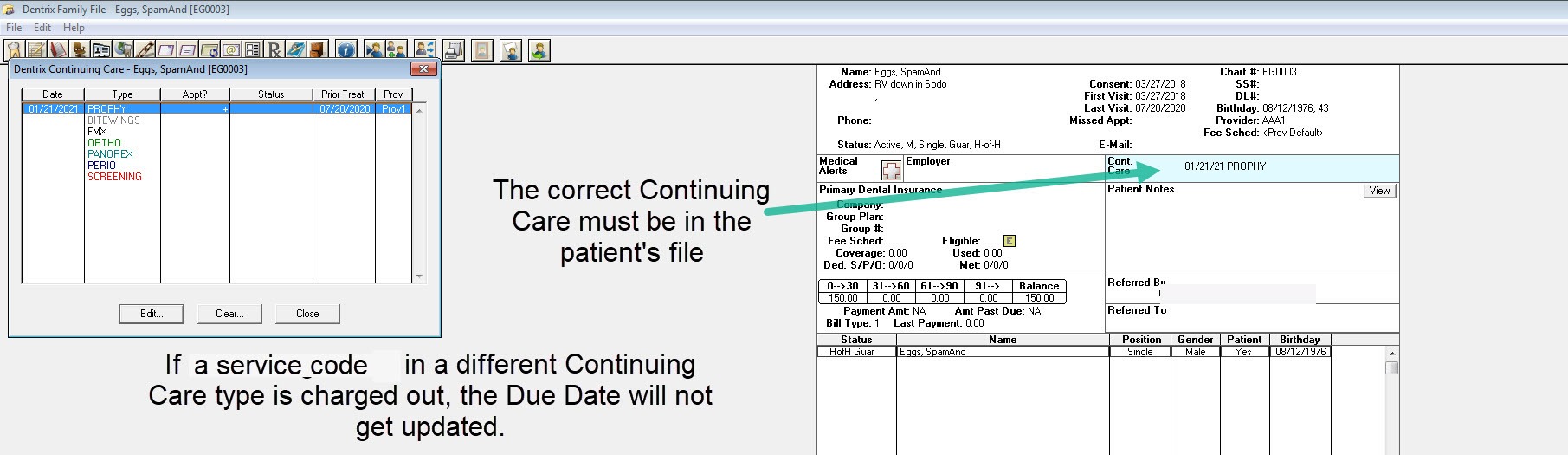 Did this answer your question?
Did this answer your question?