- Help Center
- Dentrix Best Practices
-
Getting Started
-
Users and Login Information
-
Templates and Messages
-
Schedule and Online Appointment Booking
-
Patient Information
-
Online Forms
-
Reputation
-
Practice IQ
-
Revenue IQ
-
Tasks
-
Phone IQ
-
Marketing IQ
-
Patient Flow
-
Payments
-
PBN Settings
-
Enterprise Pages
-
Eaglesoft Best Practices
-
Open Dental Best Practices
-
Dentrix Best Practices
-
Product Releases
-
Known and Resolved Issues
-
Additional fees and overages
-
PBN Apps
-
Insurance Verification
-
FAQ's
-
Patient Portal
Dentrix and Recall Appointments
Dentrix and Recall Appointments Appointments must be made accurately in DentrixIn order to make your Revenue IQ Recall searches for unscheduled hygiene patients accurate when hygiene appointments are made they must be filled out properly so Practice by Numbers can detect that a patient has a Recall appointment scheduled.
In order to assign this appointment as being related to Recall, the patient's Continuing Care type must be attached in the Appointment Information panel.
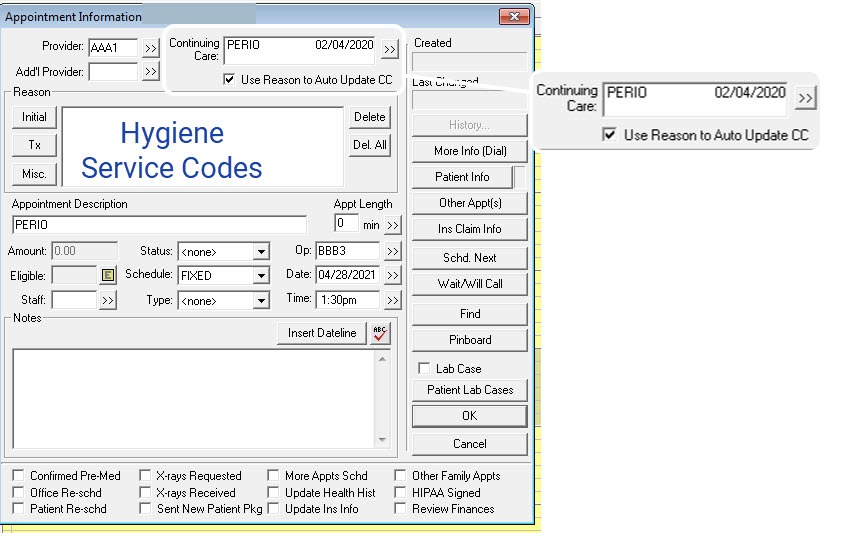
The appointment should also have the proper service codes attached so it is included properly in PreAppointment and other KPI's but to exclude an already scheduled hygiene patient from any campaign this Continuing Care must be attached.
Did this answer your question?