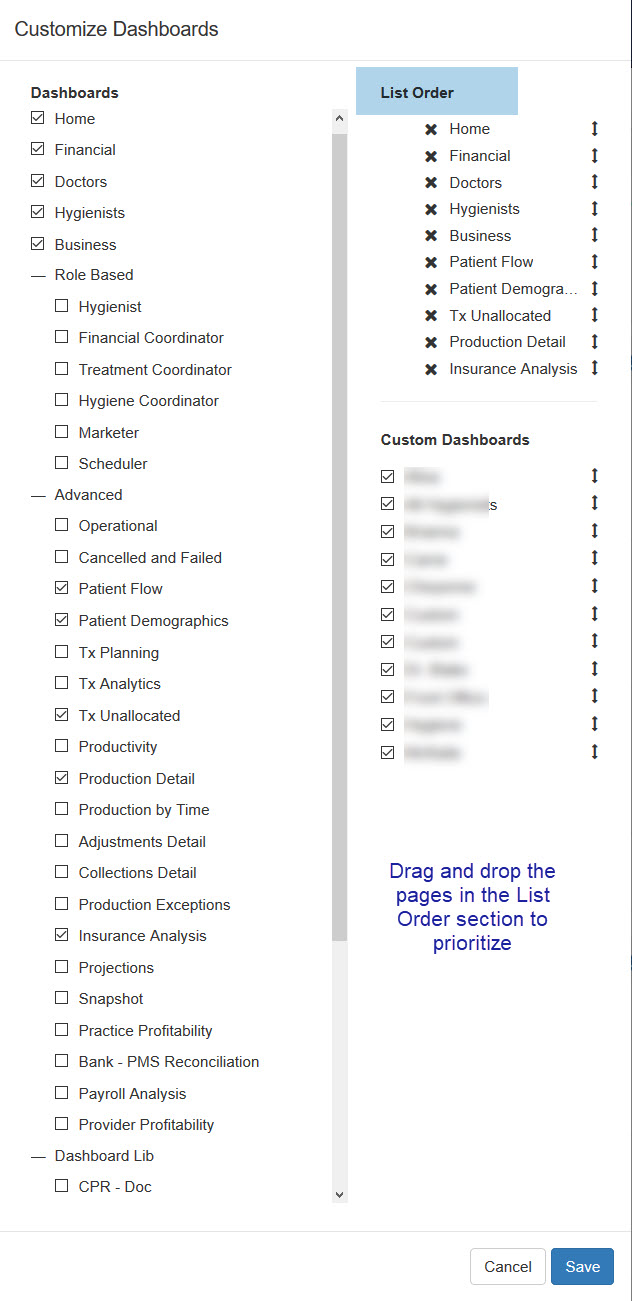- Help Center
- Practice IQ
-
Getting Started
-
Users and Login Information
-
Templates and Messages
-
Schedule and Online Appointment Booking
-
Patient Information
-
Online Forms
-
Reputation
-
Practice IQ
-
Revenue IQ
-
Tasks
-
Phone IQ
-
Marketing IQ
-
Patient Flow
-
Payments
-
PBN Settings
-
Enterprise Pages
-
Eaglesoft Best Practices
-
Open Dental Best Practices
-
Dentrix Best Practices
-
Product Releases
-
Known and Resolved Issues
-
Additional fees and overages
-
PBN Apps
-
Insurance Verification
-
FAQ's
-
Patient Portal
Customize Page Views
Now you can filter page views down to the ones pertinent to your role in the office. To utilize this new feature select the Settings icon displayed below the list of the main dashboards.
The panel expands with a complete list of the Standard, Role Based, Advanced, Dashboard Library pages and any custom pages you made or have been shared with you. Select what you would like to be docked on the left and you can change the order of their listing. What you select will then be listed below the new Default pages.