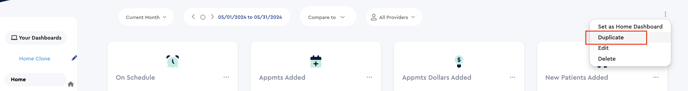- Help Center
- Practice IQ
- Custom KPIs and Dashboards
-
Getting Started
-
Users and Login Information
-
Templates and Messages
-
Schedule and Online Appointment Booking
-
Patient Information
-
Online Forms
-
Reputation
-
Practice IQ
-
Revenue IQ
-
Tasks
-
Phone IQ
-
Marketing IQ
-
Patient Flow
-
Payments
-
PBN Settings
-
Enterprise Pages
-
Eaglesoft Best Practices
-
Open Dental Best Practices
-
Dentrix Best Practices
-
Product Releases
-
Known and Resolved Issues
-
Additional fees and overages
-
PBN Apps
-
Insurance Verification
-
FAQ's
-
Patient Portal
Duplicate Custom Dashboards across Practices
Create a custom page and then copy it to your other practices.
After a custom page has been created, it can be duplicated so that it is viewable for the team at another location.
On the page itself, select the menu at the upper right and select duplicate. A panel will then display the list of the subscriber's practices to which you can copy the page.
Once the page is in the new office, though, the Edit mode must still be opened so the page can be shared with the team members you want authorized to view it.
If a panel or a set of panels on the page were linked to specific providers at the location where the page was created, the settings need to be adjusted for that panel so it now tracks the providers at the office the page was just copied to.