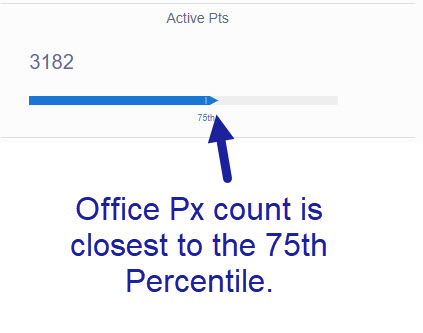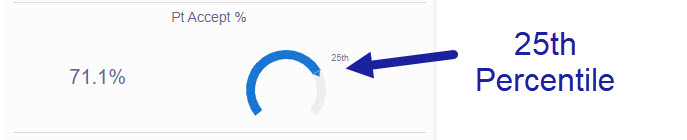- Help Center
- Practice IQ
-
Getting Started
-
Users and Login Information
-
Templates and Messages
-
Schedule and Online Appointment Booking
-
Patient Information
-
Online Forms
-
Reputation
-
Practice IQ
-
Revenue IQ
-
Tasks
-
Phone IQ
-
Marketing IQ
-
Patient Flow
-
Payments
-
PBN Settings
-
Enterprise Pages
-
Eaglesoft Best Practices
-
Open Dental Best Practices
-
Dentrix Best Practices
-
Product Releases
-
Known and Resolved Issues
-
Additional fees and overages
-
PBN Apps
-
Insurance Verification
-
FAQ's
-
Patient Portal
Cross Practice Statistics Panel
When a cursor is hovered over a KPI on the dashboards, what will pop up is a Cross Practice Percentile report of that number.
The numbers are based on the Monthly average of that number over the previous 12 month date range of all offices PBN is installed on. It is not filtered by the size, type, location, or demographics of the practice.
The green dot is where the subscribing practice is in relation to the others.
The 50th Percentile is the point where half of the practices are above this point and half below.
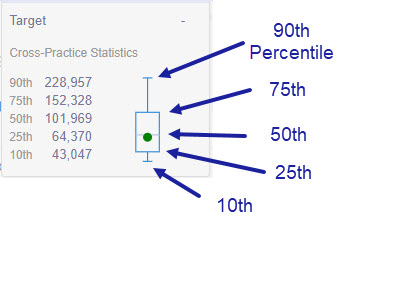
This relationship is also displayed in the panels either in a bar or circle graphic. The number displayed is the percentile that the practice being viewed is the closest to.