- Help Center
- Tasks
- Manual Tasks - how to create?
-
Getting Started
-
Users and Login Information
-
Templates and Messages
-
Schedule and Online Appointment Booking
-
Patient Information
-
Online Forms
-
Reputation
-
Practice IQ
-
Revenue IQ
-
Tasks
-
Phone IQ
-
Marketing IQ
-
Patient Flow
-
Payments
-
PBN Settings
-
Enterprise Pages
-
Eaglesoft Best Practices
-
Open Dental Best Practices
-
Dentrix Best Practices
-
Product Releases
-
Known and Resolved Issues
-
Additional fees and overages
-
PBN Apps
-
Insurance Verification
-
FAQ's
-
Patient Portal
Creating Tasks from PracticeIQ
Task creation from a list of patients without having to generate it first in Revenue IQ.
This feature will continue to be extended to all lists but currently, this can be found in many panels of patient lists relating to such topics as Hygiene PreAppointment, Treatment Plans Presented, New Patient PreAppointment, and Cancelled appointment lists.
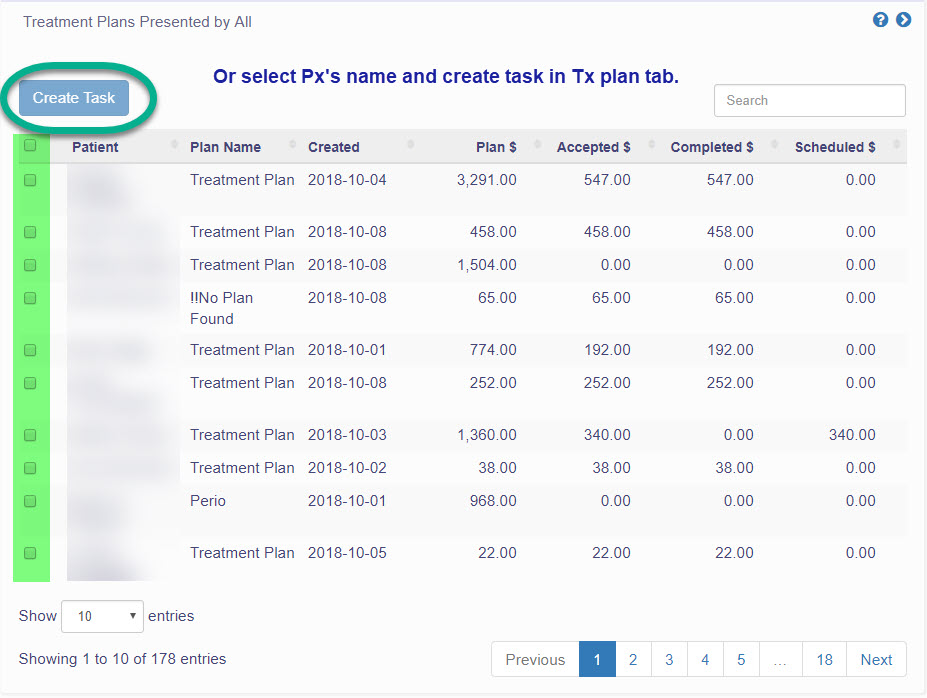
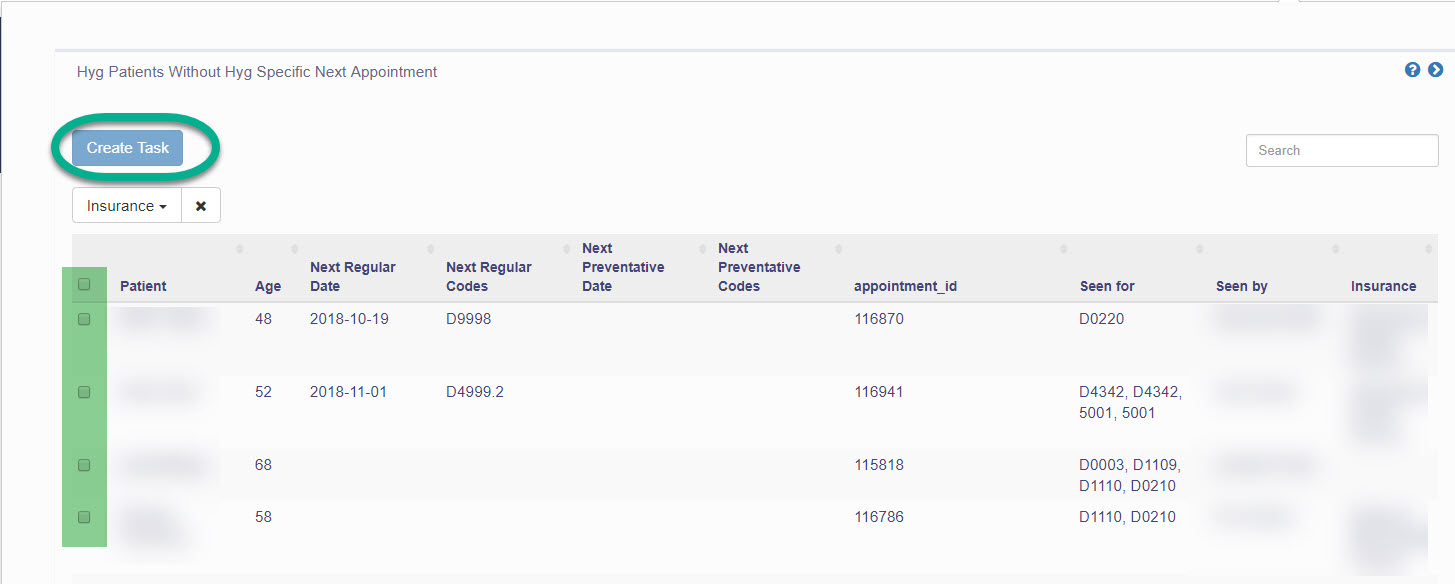
Just like in the Revenue IQ reports you can select individual names or by selecting the checkbox in the title bar the entire list of names currently displayed.