- Help Center
- Eaglesoft Best Practices
-
Getting Started
-
Users and Login Information
-
Templates and Messages
-
Schedule and Online Appointment Booking
-
Patient Information
-
Online Forms
-
Reputation
-
Practice IQ
-
Revenue IQ
-
Tasks
-
Phone IQ
-
Marketing IQ
-
Patient Flow
-
Payments
-
PBN Settings
-
Enterprise Pages
-
Eaglesoft Best Practices
-
Open Dental Best Practices
-
Dentrix Best Practices
-
Product Releases
-
Known and Resolved Issues
-
Additional fees and overages
-
PBN Apps
-
Insurance Verification
-
FAQ's
-
Patient Portal
Connecting Eaglesoft Real-time API for arrival status updates
This article explains how to connect the Eaglesoft real-time API to PBN. This connection allows arrival status indicators to be updated in Eaglesoft when changed within PBN
Open the ServerControlPanel on your server
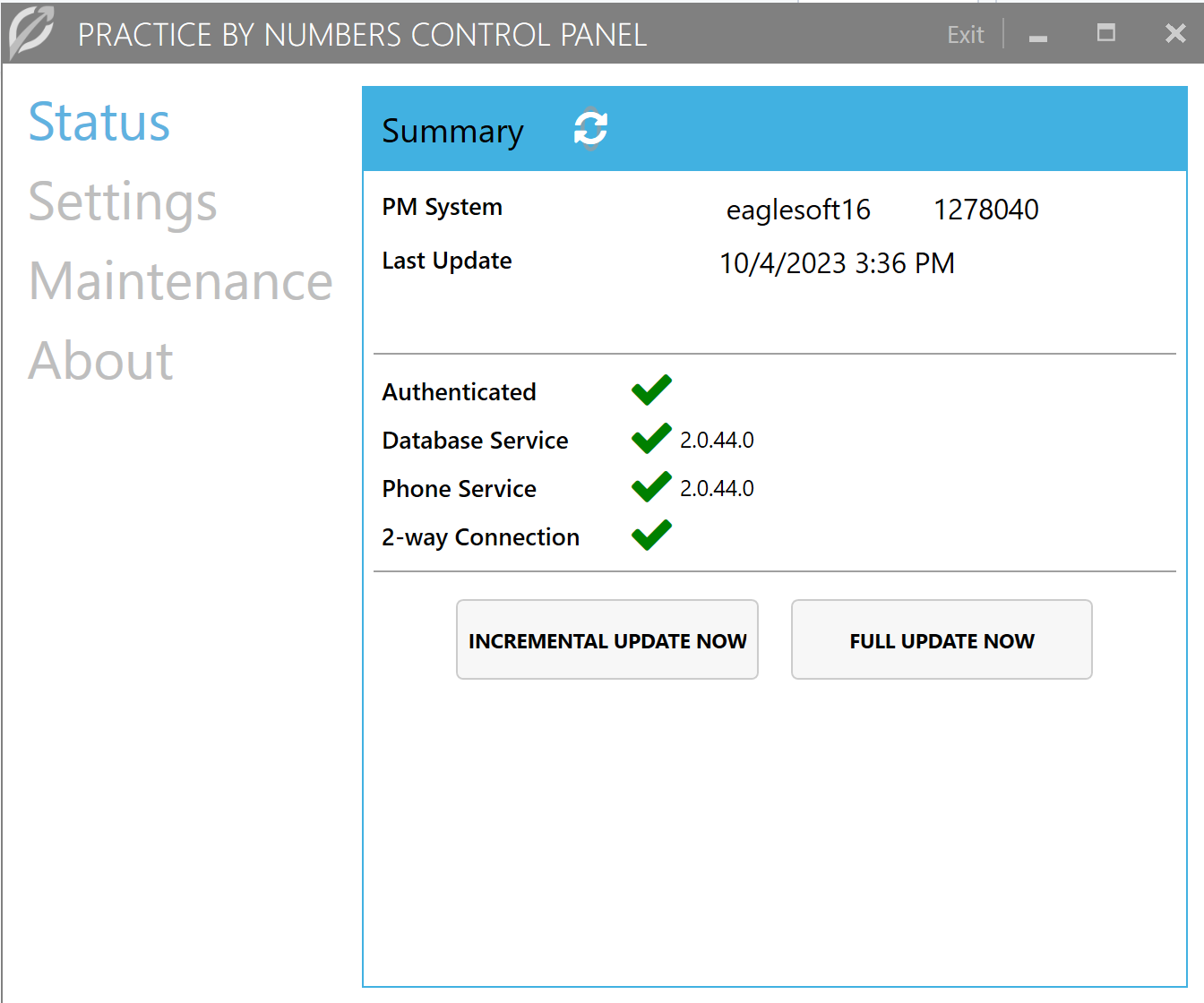
Go to Settings --> More
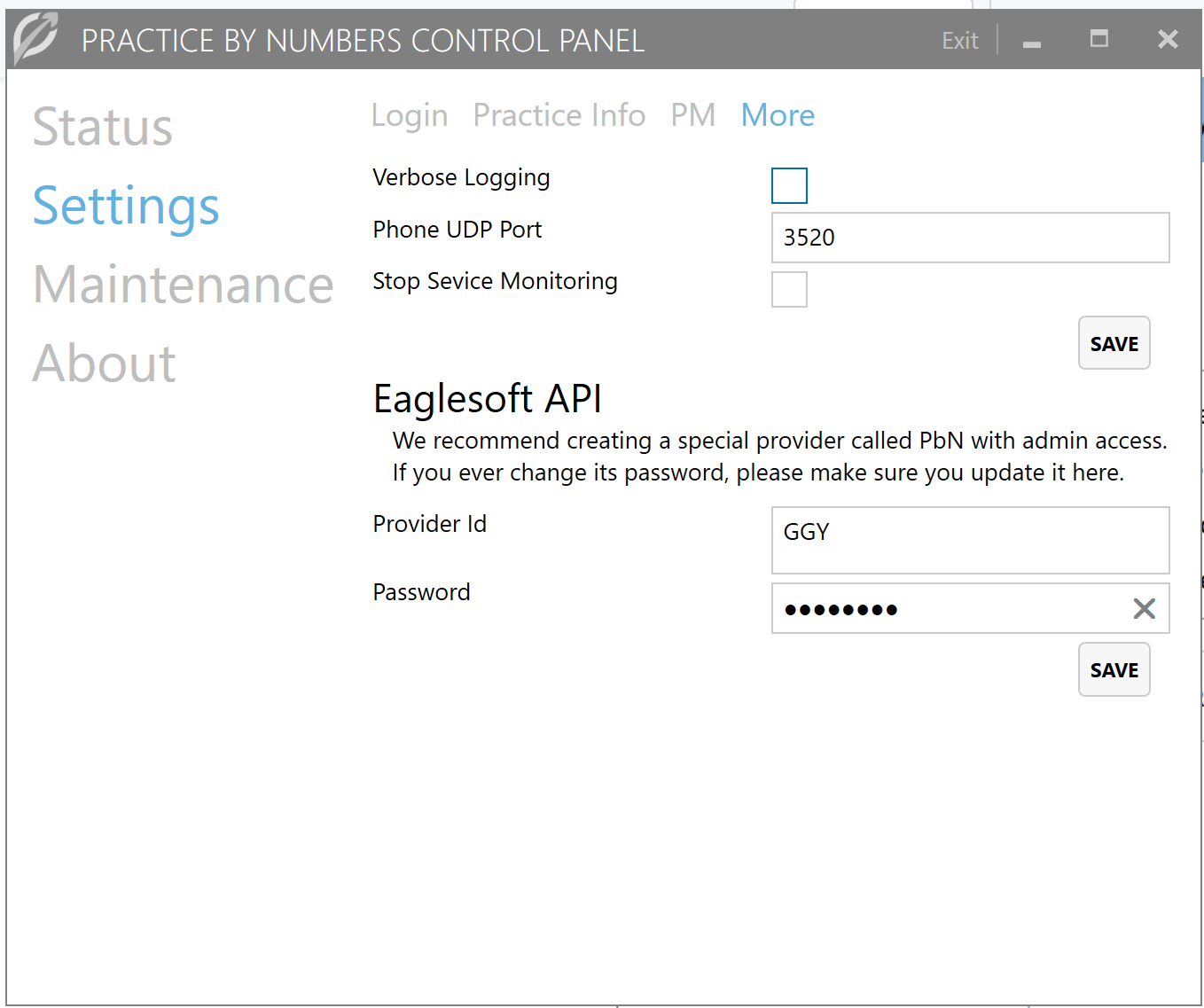
Enter a User name and password from your Eaglesoft system. This user must have full admin rights. It is best to create a new user for PbN with a difficult password to guess.
The first time you enter that, it will fail with the following error
This subscription does not have approval to access the system.
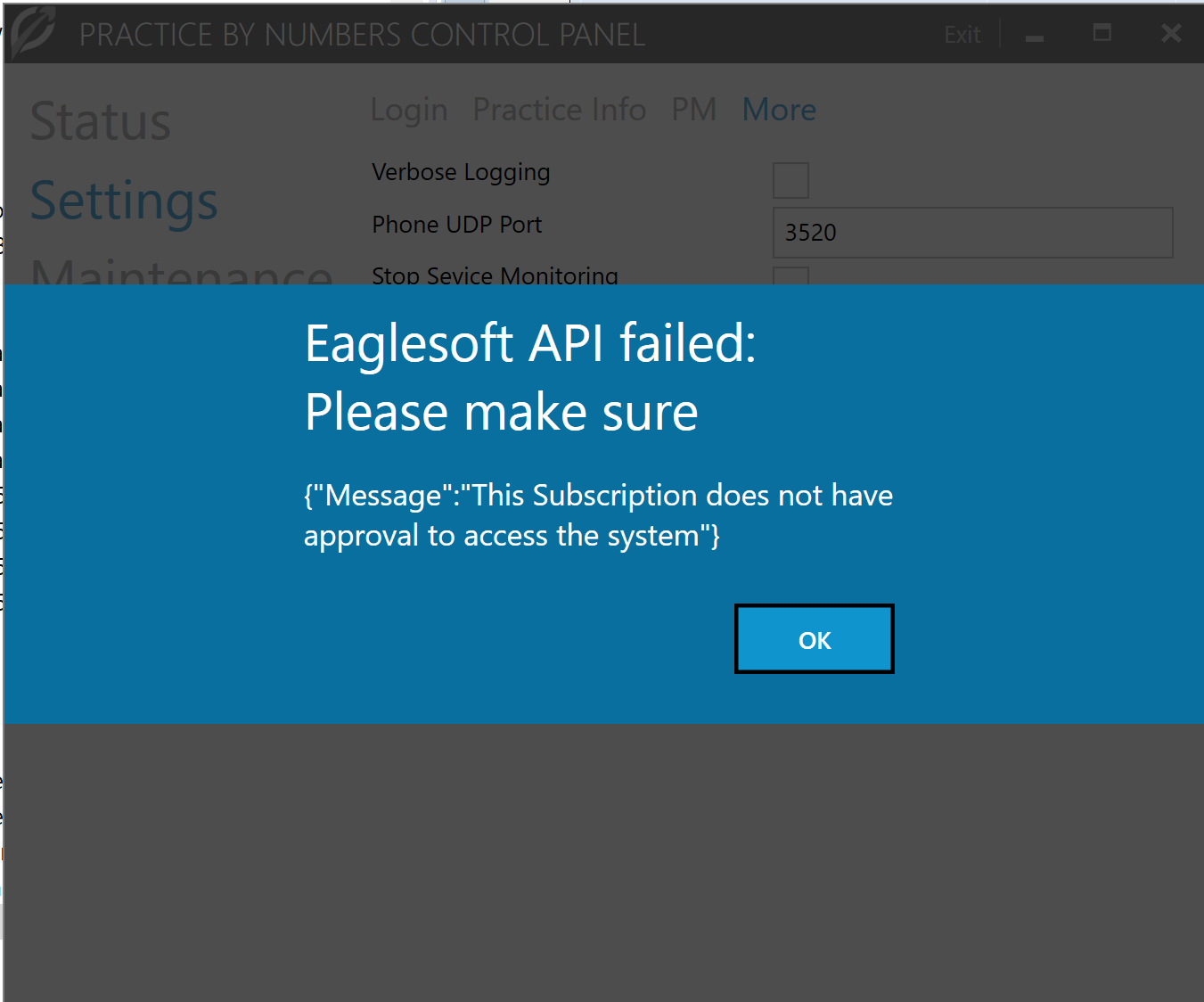
Go to the next step
Open Eaglesoft and go to "Manage Integrated Applications"
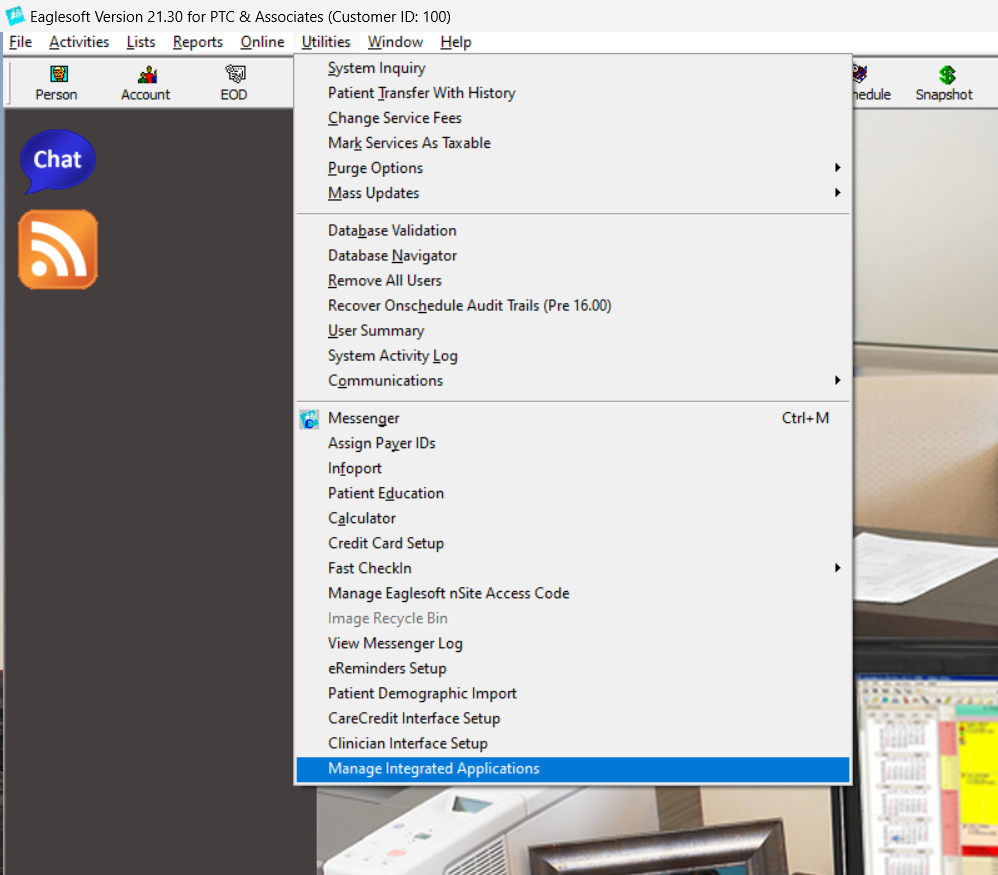
Find the Practice by Numbers entry and allow it to access your eaglesoft
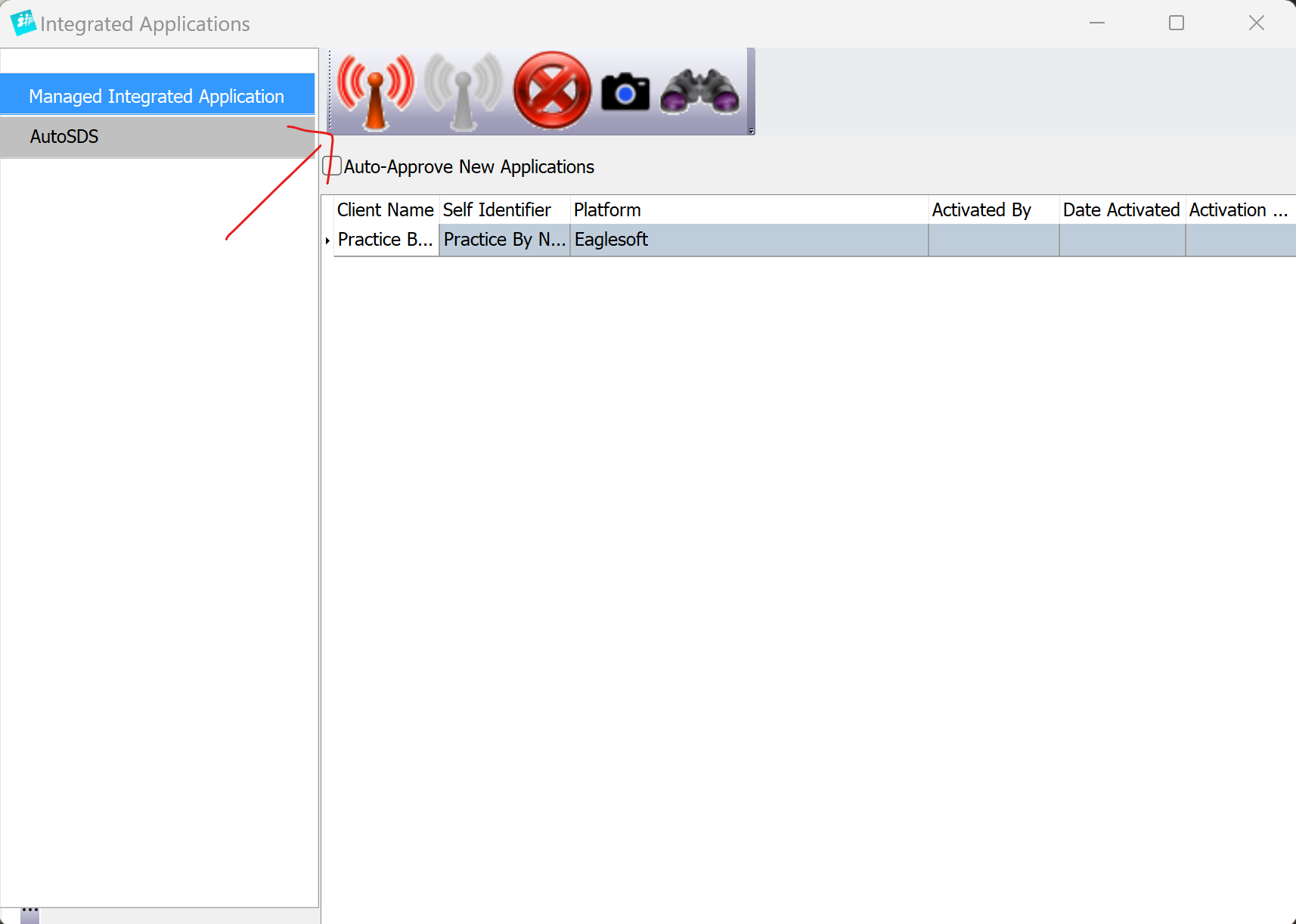
Go back and enter your credentials again on the control panel
This time the operation should succeed
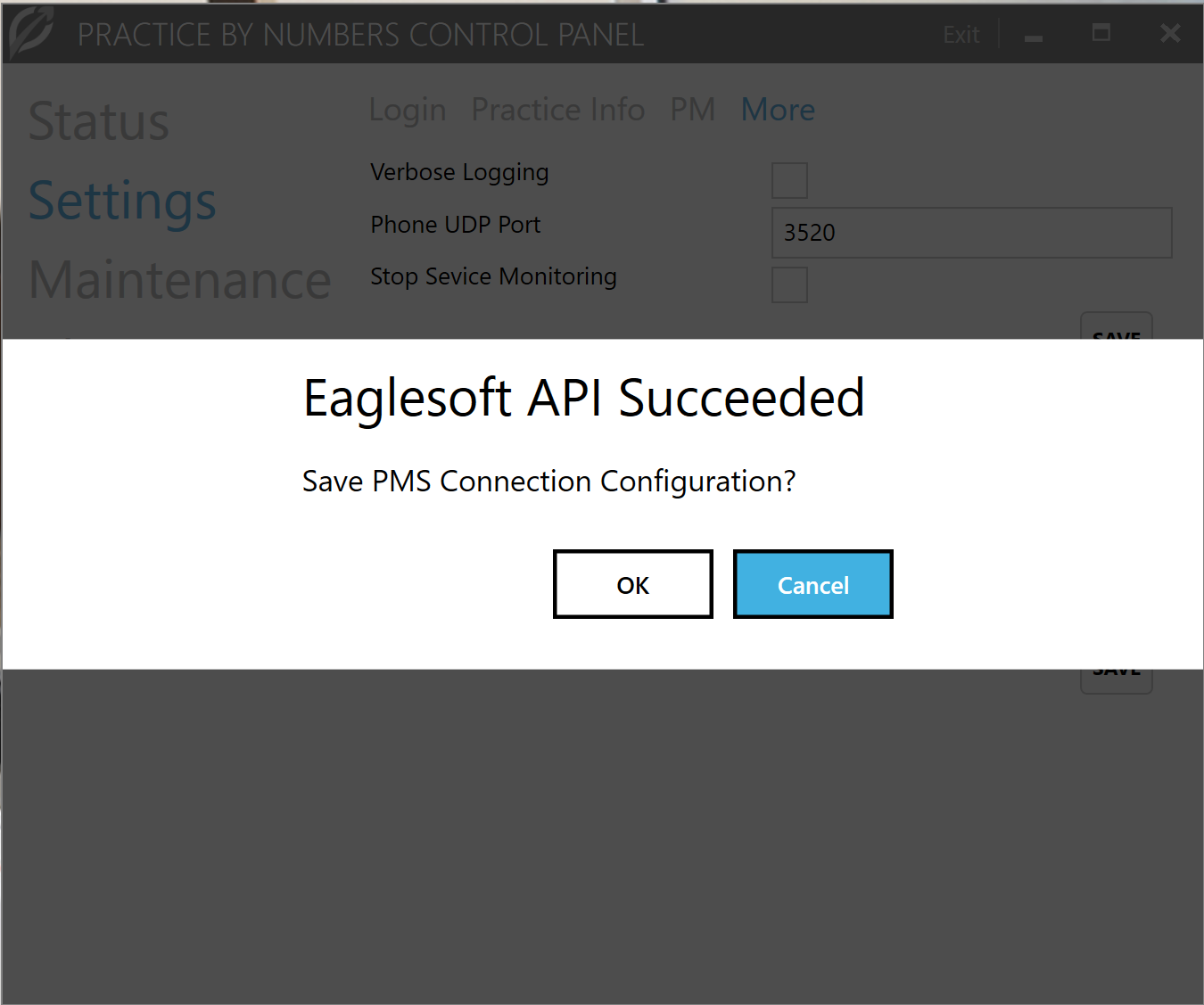
Click save and restart services.