- Help Center
- Practice IQ
- How do I?
-
Getting Started
-
Users and Login Information
-
Templates and Messages
-
Schedule and Online Appointment Booking
-
Patient Information
-
Online Forms
-
Reputation
-
Practice IQ
-
Revenue IQ
-
Tasks
-
Phone IQ
-
Marketing IQ
-
Patient Flow
-
Payments
-
PBN Settings
-
Enterprise Pages
-
Eaglesoft Best Practices
-
Open Dental Best Practices
-
Dentrix Best Practices
-
Product Releases
-
Known and Resolved Issues
-
Additional fees and overages
-
PBN Apps
-
Insurance Verification
-
FAQ's
-
Patient Portal
Collection Amounts relating to Insurance Companies
How to see what percentage of your collections is related to patients with insurance.
On the Advanced - Collections Detail page, a panel displays Collections by Insurance for the Date Range the page is set at.
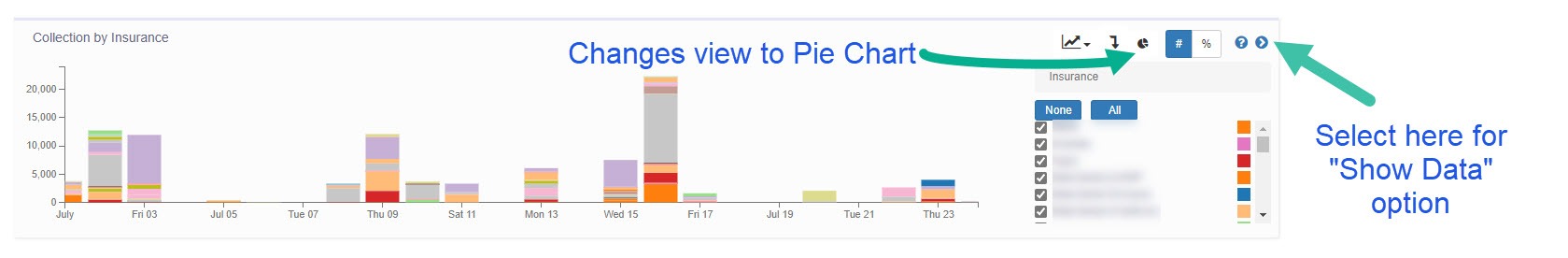
Selecting Show Data will expand the panel to display the numbers in a table format. This panel also includes the amount collected from Not Insured. This is the category of all the non-Insurance patients. The total amount displayed when the Show Data is displayed is the same number as your KPI. To get the overall view of the practice, set the Date Range to a year or the previous 12 or 18 months.
To evaluate what percentage of your total collections originate from patients who do not have dental benefits, change the Graph view to a pie chart by selecting the small pie-shaped icon. Highlighting the "Not Insured" Category will display the percentage of the total collections for that year that were from FFS patients. The image below shows the percentage and dollar amount.
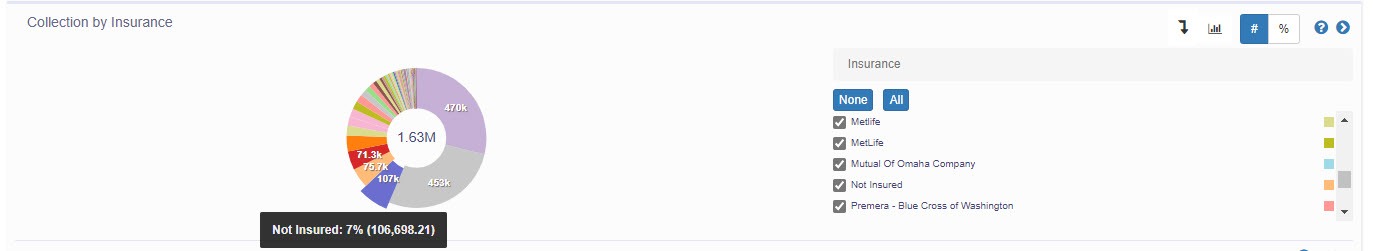
The remaining percentage would be in the Insured category. To get the total dollar amount for that category, utilize the Show Data option and subtract that Not Insured amount from the total Collections number.