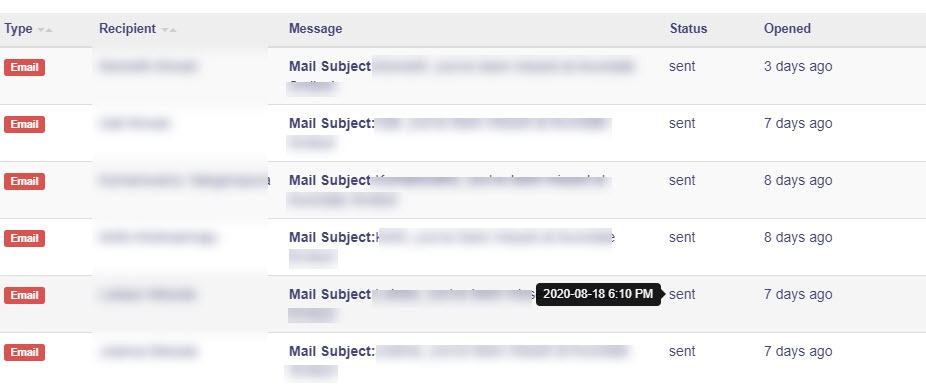Evaluate the status of your sent campaigns
To see the results of your text or email campaign, select the Custom Campaigns page link that is under the Settings subheading. Selecting that page will display the campaigns sent along with:
-
The status of whether the campaign was sent
-
The date the messages were sent.
-
The number of messages sent in that campaign
-
How many appointments scheduled in association with the campaign. Determined if the message recipient scheduled an appointment within 2 weeks of the message being sent.
-
The dollar amount of the scheduled production
-
The option to duplicate this campaign to send at a later time.
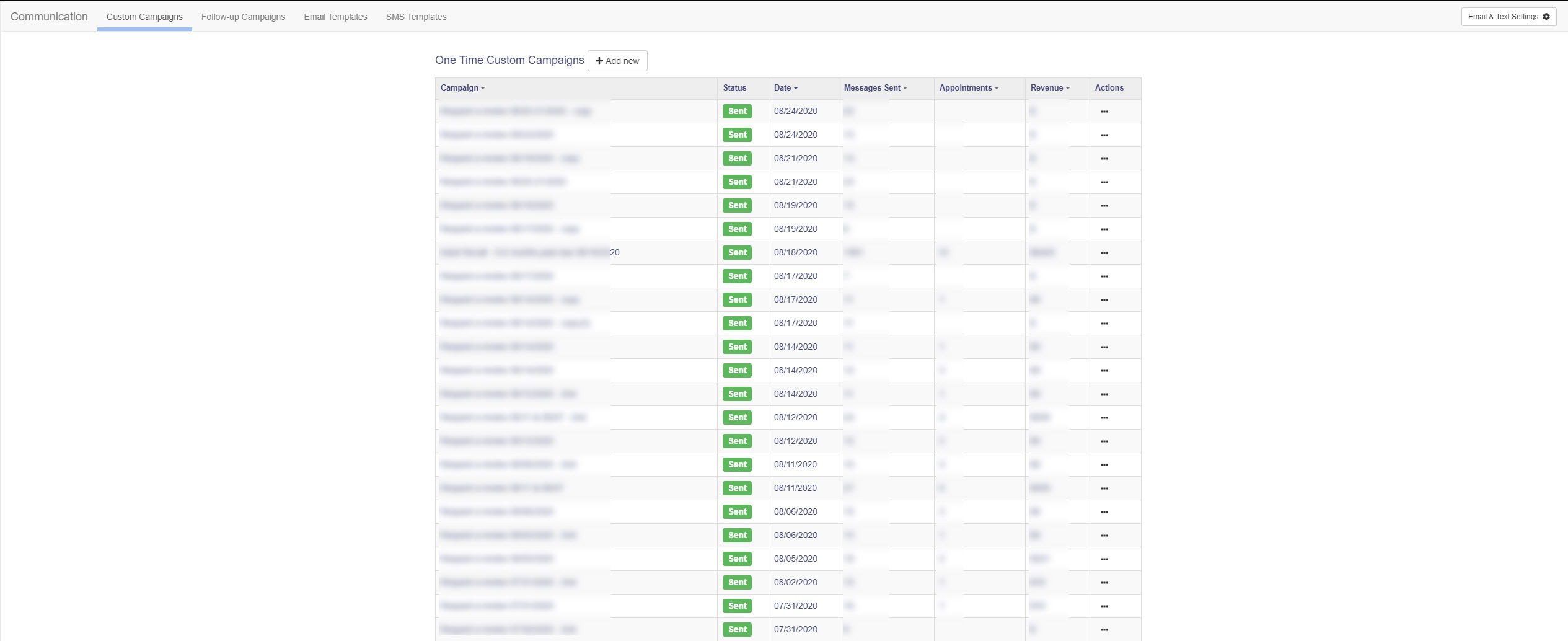
When selecting a row in this list a page will open containing many more details regarding the impact of the campaign. Selecting the numbers will then load a list of the names in that category. So you can see who opened the message or clicked on any link in the message.
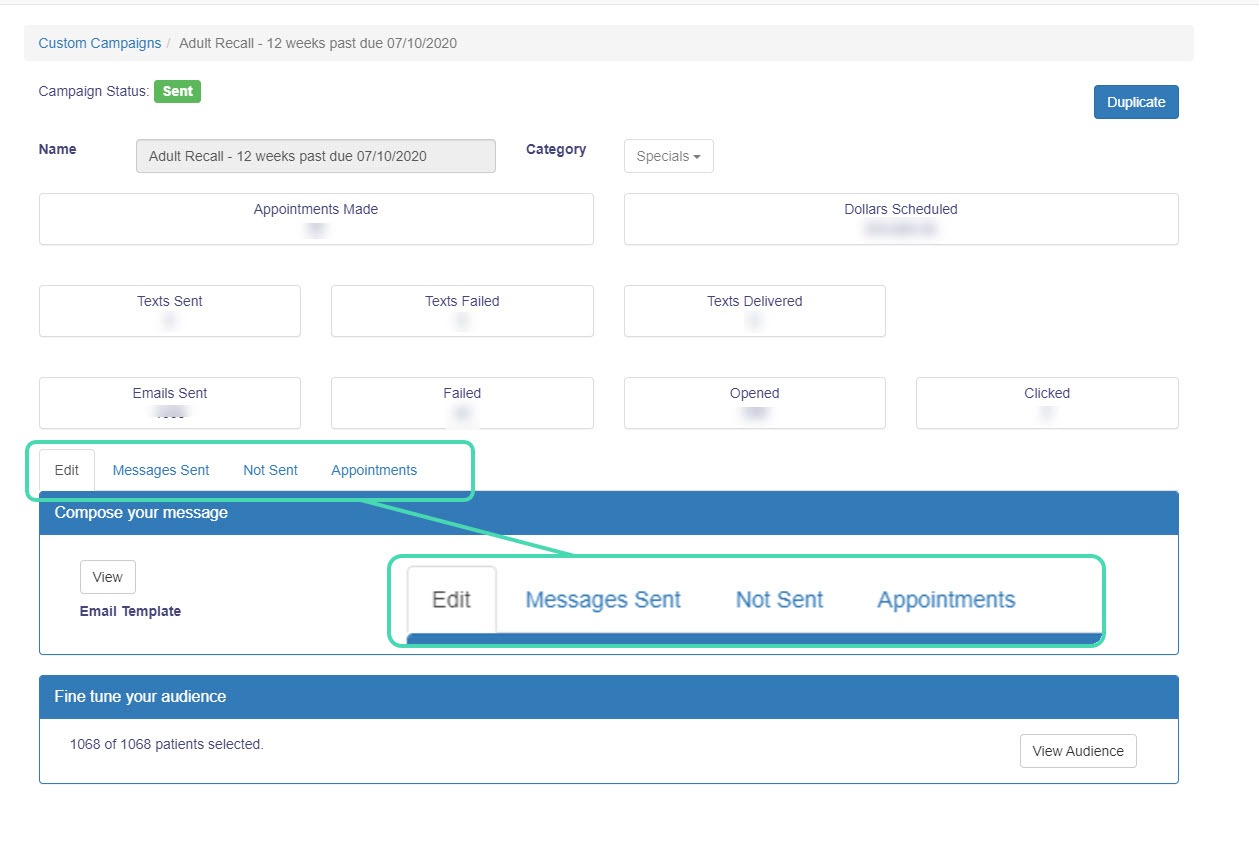
The details displayed will be:
-
The number of messages that were text messages sent along with how many were delivered and ones that failed or not sent.
-
The number of emails sent along with the failed number
-
How many of the emails were opened by the recipient
-
In the opened messages how many of them had someone click on any of the embedded links in the message.
There are additional tabs to select:
-
In the Messages Sent tab you can see on an individual basis whether they received the message, opened it, or clicked on any of the links in the message.
-
In the Not Sent tab is the list of recipients that selected the opt-out preference in the message. This list will include the names where there was no email address or mobile number in the patient's information. The list is categorized by email or text.
-
The Appointments tab will display the patient appointments that are being associated with the campaign. The description and scheduled production value are displayed. Make sure all service codes for the appointment have been entered into the practice management software.
Also hovering the cursor in the list of opened emails you can see when the message was opened.