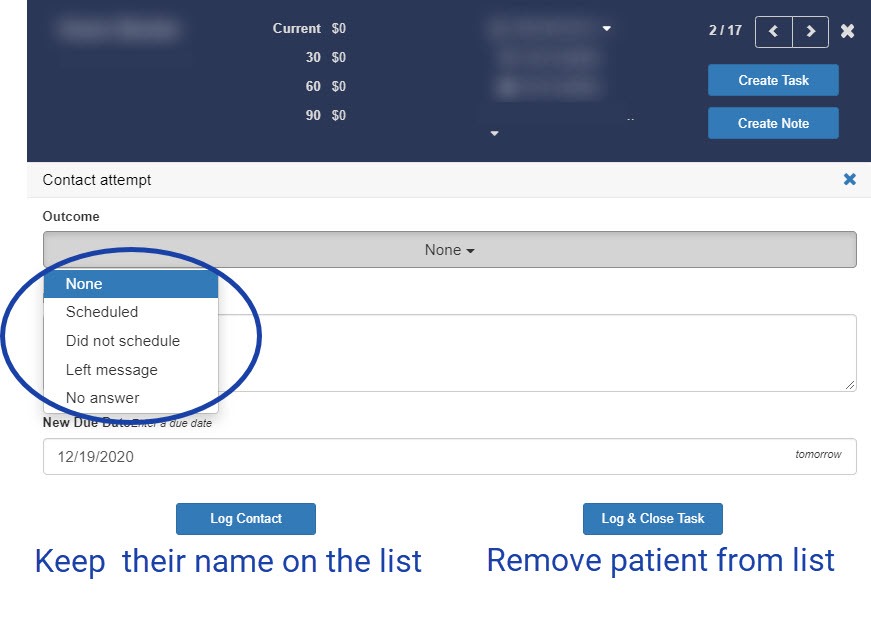- Help Center
- Tasks
- Tasks Overview
-
Getting Started
-
Users and Login Information
-
Templates and Messages
-
Schedule and Online Appointment Booking
-
Patient Information
-
Online Forms
-
Reputation
-
Practice IQ
-
Revenue IQ
-
Tasks
-
Phone IQ
-
Marketing IQ
-
Patient Flow
-
Payments
-
PBN Settings
-
Enterprise Pages
-
Eaglesoft Best Practices
-
Open Dental Best Practices
-
Dentrix Best Practices
-
Product Releases
-
Known and Resolved Issues
-
Additional fees and overages
-
PBN Apps
-
Insurance Verification
-
FAQ's
-
Patient Portal
Basics of using the Task page
How to input phone call data in this module.
Patients placed on the Tasks page are names that are populated in searches for Unscheduled Recall, Unscheduled Treatment, and many more topics. When a patient is contacted, with a few clicks, the date, time, and results of that contact are stored. That data is later used to assist in filtering out patients who have already been contacted in later searches in Revenue IQ.
It's the easiest to have the Task page open when the patient is being contacted. Select the circular arrow icon at the far right and the patient's information will display on the tab where the Task is described.
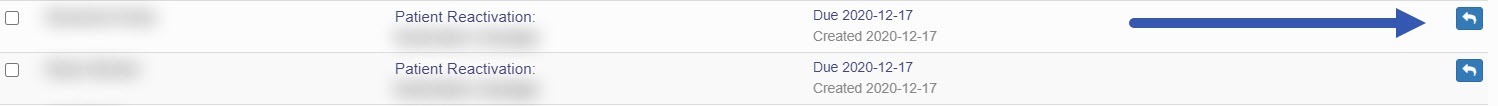
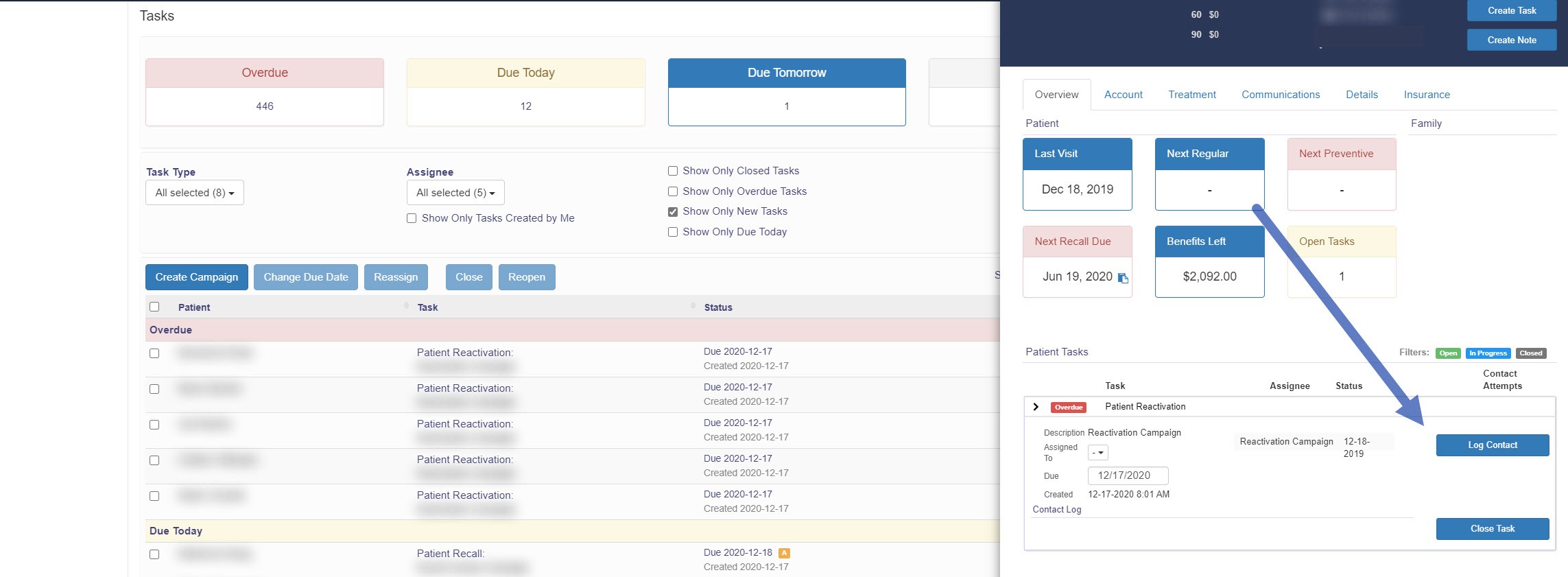
Select the "Log Contact" button and the menu to input the contact results will display along with the ability to change the Due Date there are two choices on how to save this data.