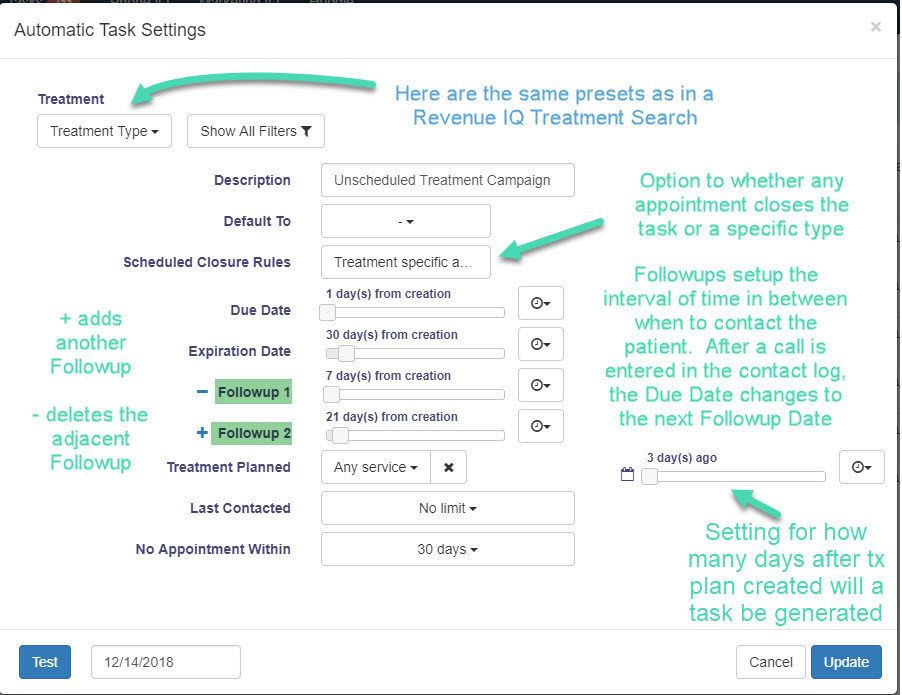- Help Center
- Tasks
- Automatic Tasks - how to setup?
-
Getting Started
-
Users and Login Information
-
Templates and Messages
-
Schedule and Online Appointment Booking
-
Patient Information
-
Online Forms
-
Reputation
-
Practice IQ
-
Revenue IQ
-
Tasks
-
Phone IQ
-
Marketing IQ
-
Patient Flow
-
Payments
-
PBN Settings
-
Enterprise Pages
-
Eaglesoft Best Practices
-
Open Dental Best Practices
-
Dentrix Best Practices
-
Product Releases
-
Known and Resolved Issues
-
Additional fees and overages
-
PBN Apps
-
Insurance Verification
-
FAQ's
-
Patient Portal
Automatic Tasks
Practice IQ automatically creates lists of patients to call set by your parameters.
What will now be present on the Revenue IQ page will be an option to select named Automatic Tasks. What will first display is a list of recommended tasks to set up.
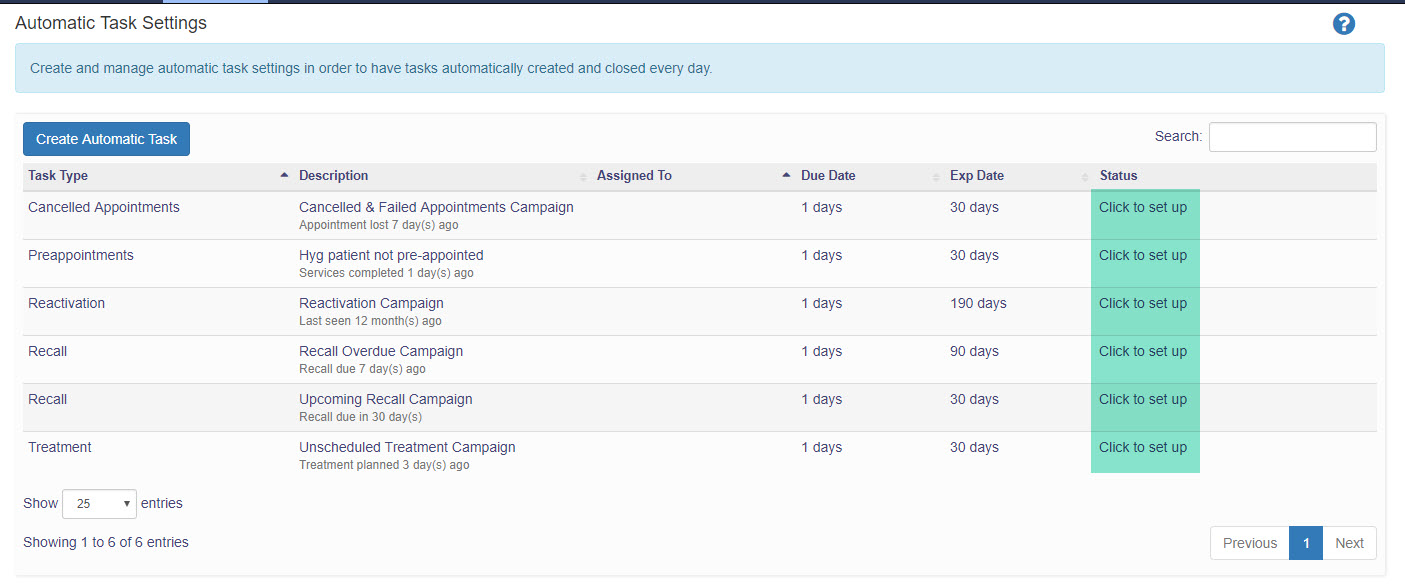
Selecting the row will open up a panel to set your parameters for how you want a task to be generated. The screenshot below is from the Treatment type. If the "Show All Filters" button is selected, it will appear with treatment search options like generating a regular Revenue IQ search.