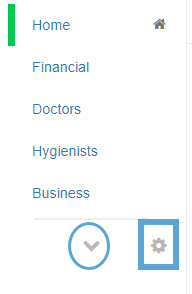- Help Center
- Users and Login Information
- Employees and Users
-
Getting Started
-
Users and Login Information
-
Templates and Messages
-
Schedule and Online Appointment Booking
-
Patient Information
-
Online Forms
-
Reputation
-
Practice IQ
-
Revenue IQ
-
Tasks
-
Phone IQ
-
Marketing IQ
-
Patient Flow
-
Payments
-
PBN Settings
-
Enterprise Pages
-
Eaglesoft Best Practices
-
Open Dental Best Practices
-
Dentrix Best Practices
-
Product Releases
-
Known and Resolved Issues
-
Additional fees and overages
-
PBN Apps
-
Insurance Verification
-
FAQ's
-
Patient Portal
Initial Staff Login
What happens the first time I log in?
Users with a Restricted Staff Role Definition will not see the options listed below. They will only see any Role Based pages related to a designated Staff Role (setup on the Settings - Office Roles page) plus any custom pages shared with them. If no Office Role was created, the user will just see the shared custom pages.
For new users after creating a password, a panel will display choices to select what the team member's role is in the office. One or all of the boxes can be selected. If the new user is an Office Administrator, bypass the top half and just select the lower option.
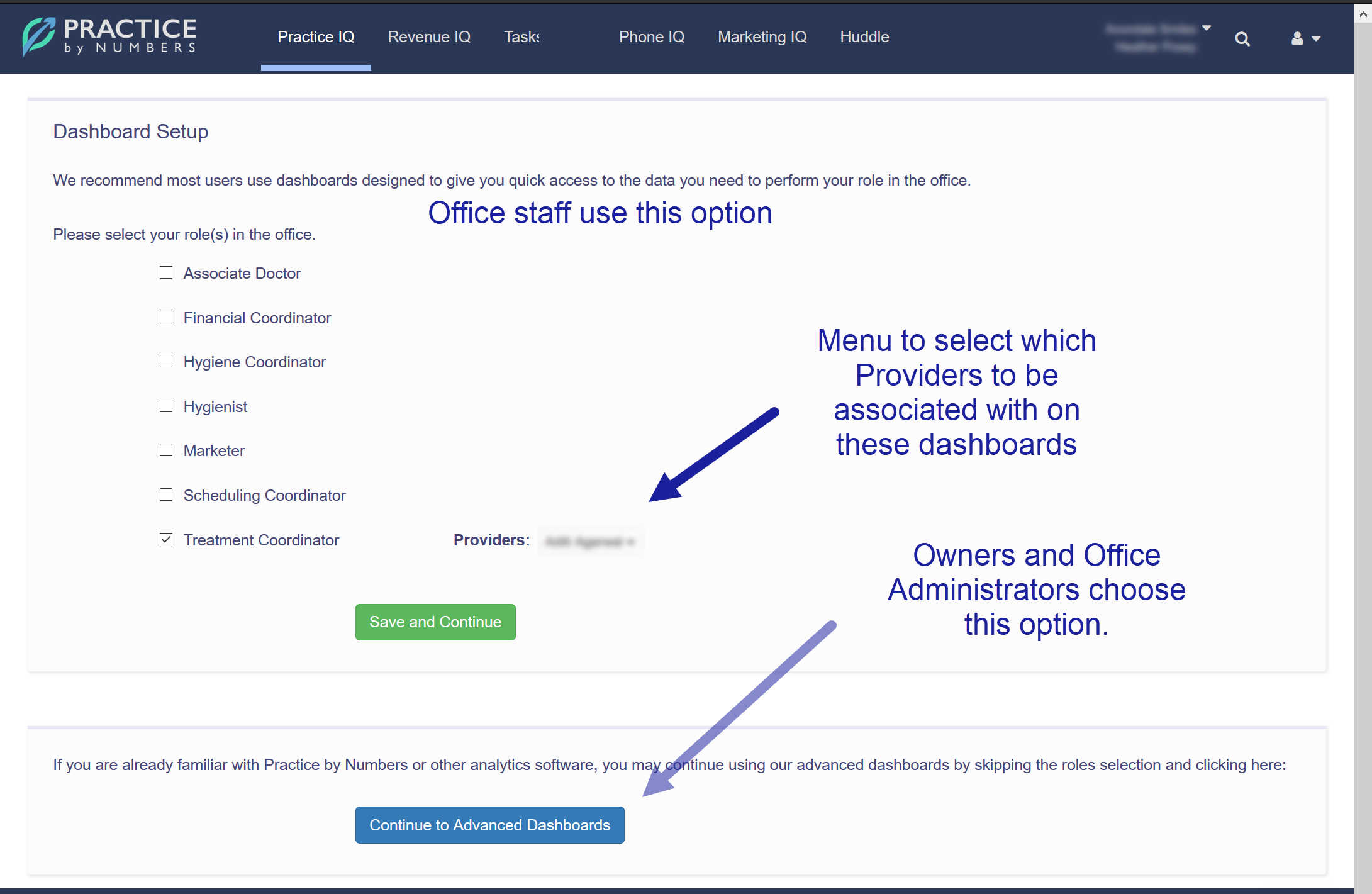
For example if a team member chooses Treatment Coordinator only, when the page loads, that would initially be the only dashboard visible.
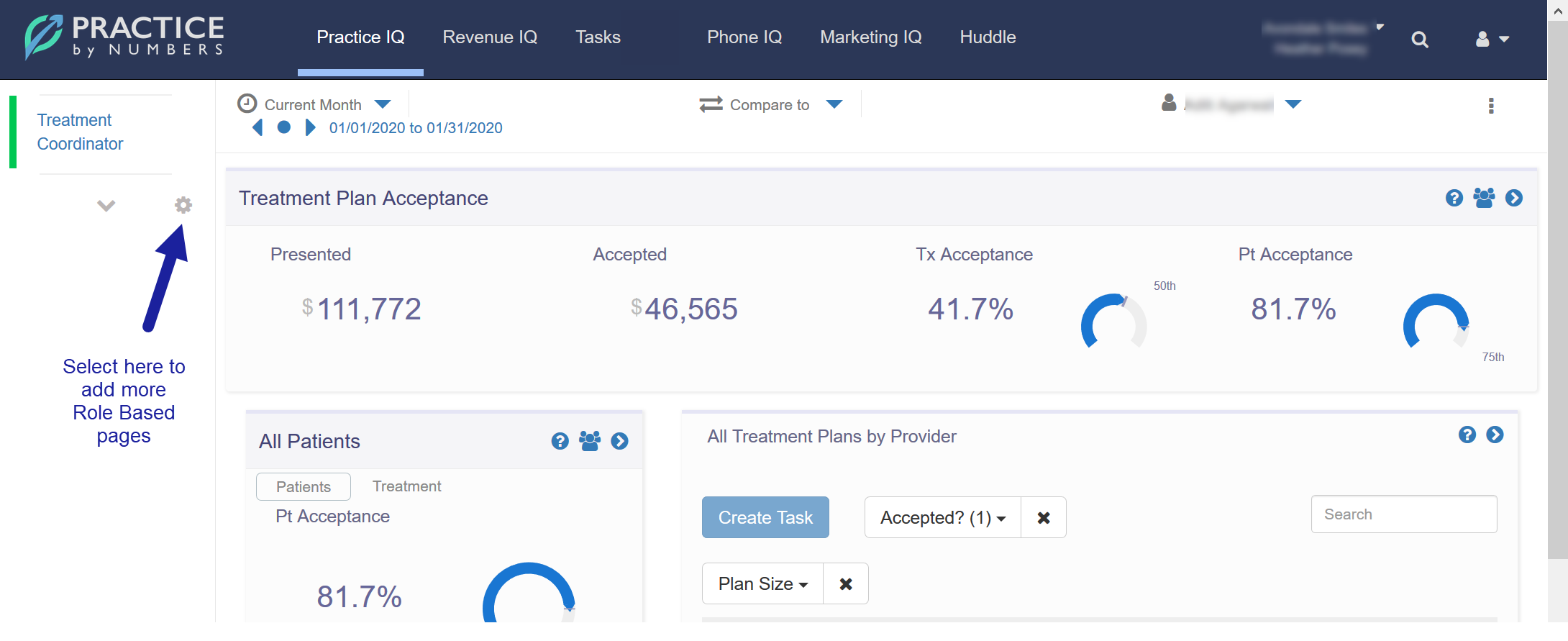
If the same user would like to add another one of the Role based pages, select the Settings icon below the dashboard list.
What is displayed then is the Role Based, Standard, and all other available pages to view depending on the user level permissions.
After adding and saving the page will refresh and the new list will be available.
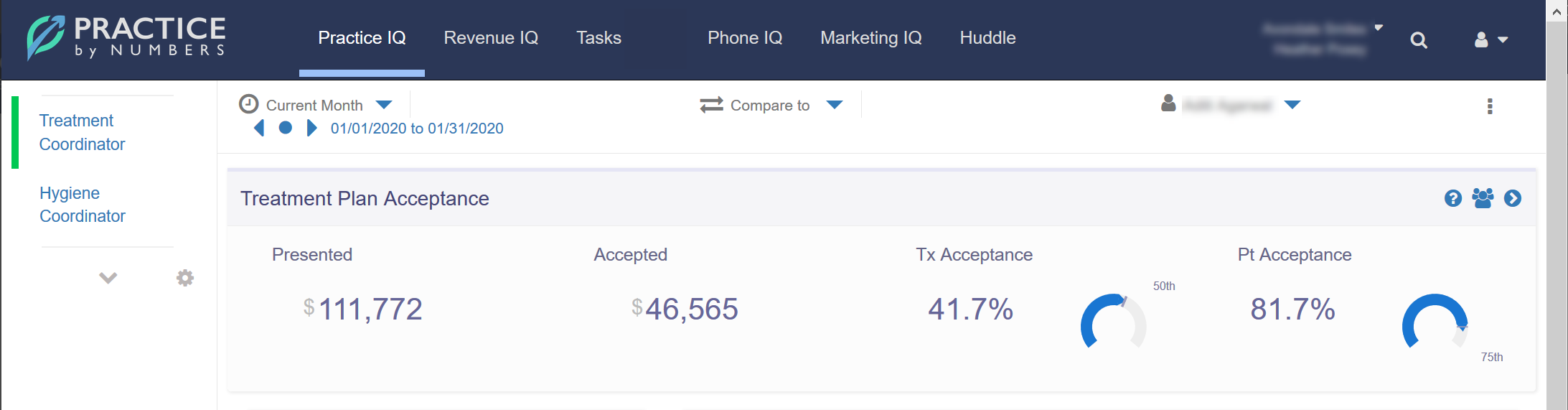
If the Continue to Advanced Dashboards is selected, initially what will be displayed are the 5 Standard dashboards (only Owners would see the Business page). The arrow icon will show the categories of the other available dashboards to view. Selecting the Settings icon will open up the panel to choose more pages to add to your default list at the top of the page.